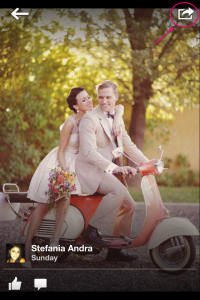Join us every Friday for our Friday Wedding Snap Feature where you can learn about how to take advantage of the latest and greatest app features! We know you’re excited to learn more, and we’re excited to show you! Simply follow along with the pink arrows and circles. Today, we are going to show you…
How to Share Your Individual Photos with Friends and Family!!
Step 1: Enter the album that has the photo you would like to share with your friends and family and click on the photo you would like to share.
Step 2: Click on the white box with the arrow in the upper righthand corner of the photo.
Step 3: The following options will appear. Click on the ‘Share Photo’ button in the middle.
Step 4: Choose whether you would like to share your individual photo via Text Message, Facebook, or Email.
Step 5: Send the photo via Text Message, Facebook, or Email with the message we provide, or personalize the photo with your own message- it’s up to you!
In 5 easy steps, you can spread the love (and your photos!) with all your closest family and friends! Now you know how to share your individual photos - so go out there and share those memories like you’ve never done before, Wedding Snappers!
Any requests for the next topic of our Friday Wedding Snap Feature? We’d love to hear it! Drop us a line at [email protected].
xoxo